Tree of Life project website
The Tree of Life project is attempting to share the results of extensive ongoing research on its website. It uses a series of web pages, where each page has one or two layers represented, and some of the nodes are hyperlinks to pages with the next layer of information about that branch. Each page includes references and other resources about the particular relationships portrayed on that page. Updating the pages at various times over the course of the project has resulted in multiple representations of the tree in different places. The site has various features for finding places on the tree, including a search feature that is worth examining.
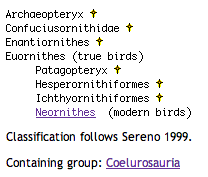
This is the most basic representation of the tree structure used on the Tree of Life website. BIOT has essentially improved on this approach with better visual cues for the indentation relationships, and dynamic exploration of the nodes' children. However, the two projects have different organization emphases: BIOT wants to organize information for each named node, while the Tree of Life website is organizing information about the branching structure between nodes.
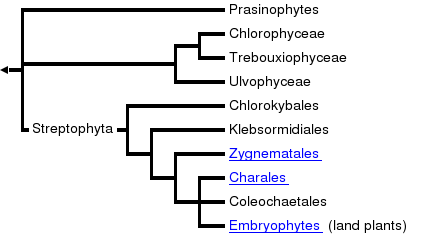
Many pages have replaced the old-style representation with a style that shows the branching of the tree better. The display of the containing group is still odd, however. In both displays, the use of common names in parentheses is incredibly helpful for most viewers to identify which branch might lead to something they are familiar with.
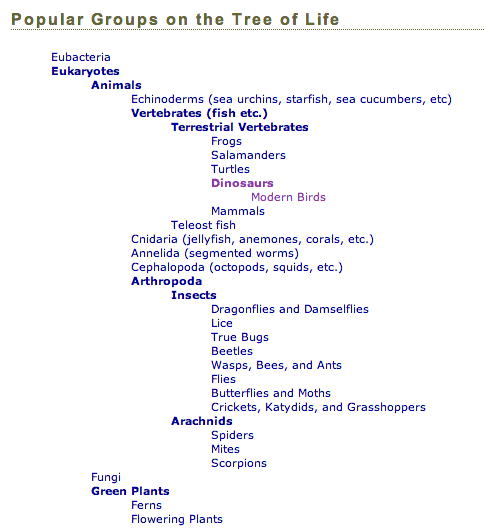
A nice feature called "popular pages" helps viewers jump to familiar parts of the tree. This display is much like the old-style, but showing even more layers of nodes; it provides much more of an overview of the tree than can be found among the pages themselves. Using popular pages is a great way to identify what should show up on a summary tree. I assume the mixed implementation of common and scientific names - Arthropoda is scientific for Arthropods, but Insects is common for Insecta - is a result of different parts of the tree being maintained by different groups, and is a challenge that will continue for the project.
It's unfortunate that they've left off the underlines, as it's not evident that you can click on any of these names to go places, even the non-bold names. I also find it difficult to tell if "Animals" and "Fungi" line up, for example, when there is so much distance between them. It strikes me that mentally integrating the branching and indented views is not necessarily smooth. I'd be interested to see what user studies say about this.
Other examples using this approach include: New Zealand Plant Phylogeny |